Good morning! I wanted to share my post from our collaborative blog, The Primary Pack. Enjoy!
Today, I must cut right to the chase because I am beyond excited about this new find! I was at a conference in Jacksonville, Florida right before Thanksgiving listening to a 2nd grade teacher talk about differentiation. It was a great presentation, but to be honest, I was thinking "I already do most of these things in my own classroom". That was until I heard her mention "this new DATA COLLECTION APP". My ears perked up! My eyes flew from my notebook to her face. We are in the age of data, data, data. This is perfection!
Really? I can just add my students into this app and log all of my annotations right on my iPhone? NO WAY. Wait what? I can take pictures of their work and add them to each student's personalized file? This was too good to be true.
But it IS true! It's called Confer. I may seem a little too excited about this, but let me tell you - It is worth it! It's available in the iTunes App Store or through Google Play for Android.
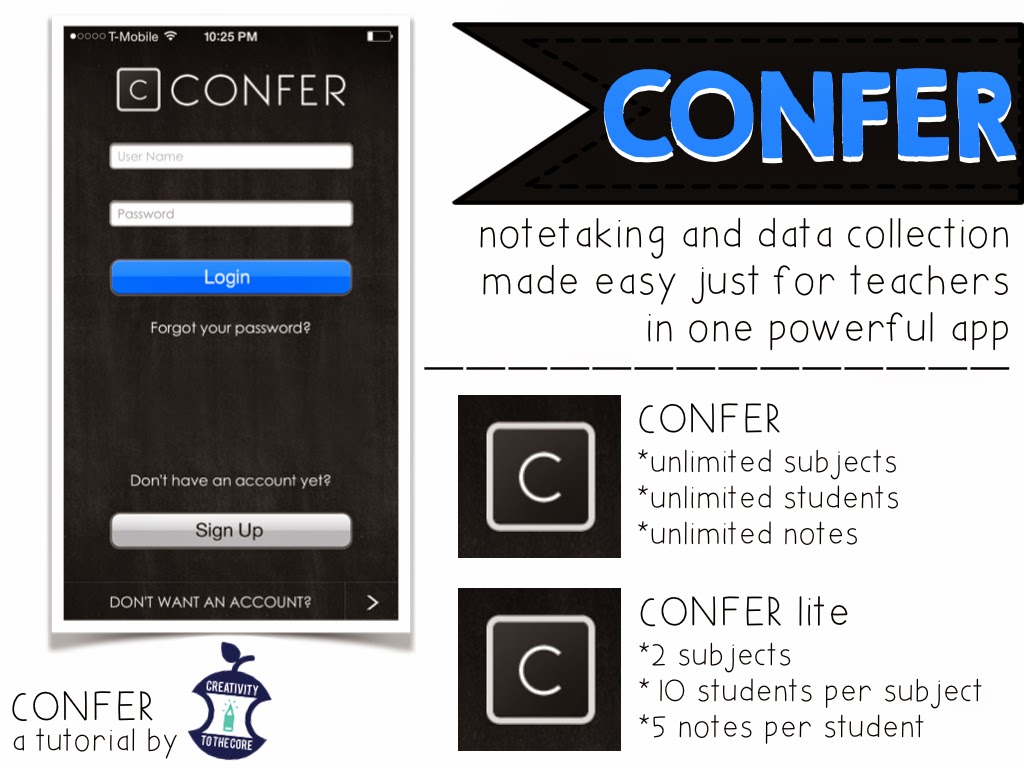
There are currently two versions of Confer. Confer (regular) is the full price version. It is $24.99, which may be more than you are used to paying for an app...however, think of it as a portable, digital, never-ending, never full data binder. I don't know about you, but I would pay lots of money for that.
The Confer lite edition is the free one that you can download quickly. Test it out for yourself! However, if you have more than 10 kids in your class (most of us) and you teach more than 2 subjects (most of us), this may not be ideal. Confer lite allows you to store two subjects with 10 students per subject. It also only allows for 5 notes per student.
Take it from me and download Confer lite. You will love it. Now for a closer look...

You can organize all of your information into three major sections: Subjects, Students, and Notes. Once you create an account, add subjects by using the + in the top right corner. Then add students to the subject. Once you add your class list once, you don't ever have to retype their names! To take notes on each student, just click on their names and then click the + in the top right corner.
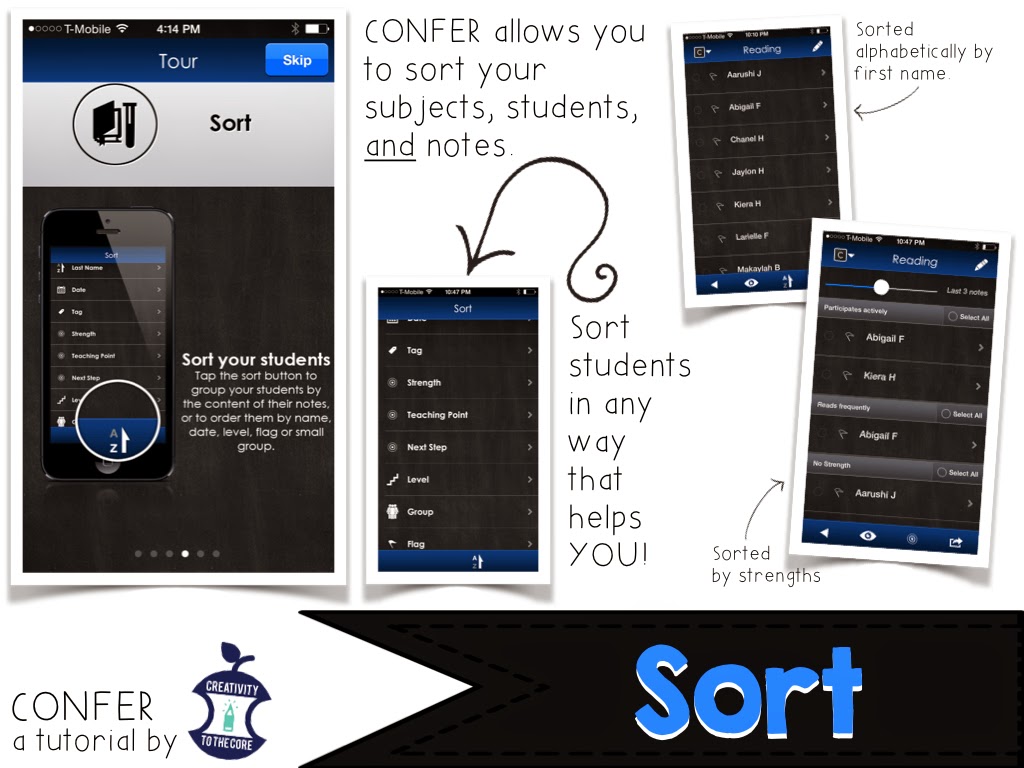
A sort feature is at the bottom of most screens in the Confer app. My absolute favorite sorting feature is the options for student sorting. Look at the middle picture in the image above. I can always sort by first or last name, but I can also sort by the date, tag, strength, teaching point, next step, level, group, and flag! CRAZY AMAZING.
I can literally add my students and their levels and simply click sort by level. Ta-da! Reading groups done. Then, if I want to teach a small group lesson on inferences, I can click sort by teaching point or next step and ta-da: focus group is chosen for me. No more flipping though pages and pages of charts! I can also flag students green, yellow, or red in certain subjects or topics, and then group them by flag color so that I can easily see where each student is. Here is a picture from Confer's website that displays the flagged students in each topic.

Once your students are added, adding notes is a breeze!
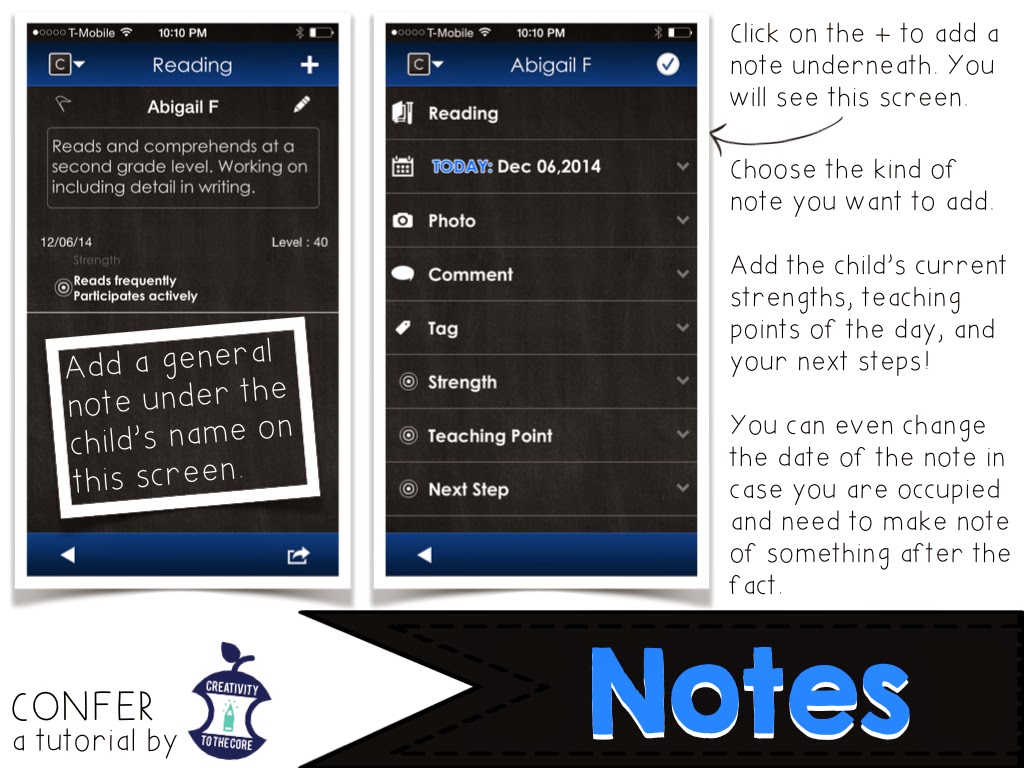
This next feature sold me instantly! Click on a student, take a picture of their work, and it's stamped with the date and a comment. Easy peasy and PERFECT for parent-teacher conferences, data chats with administration, and RtI meetings.
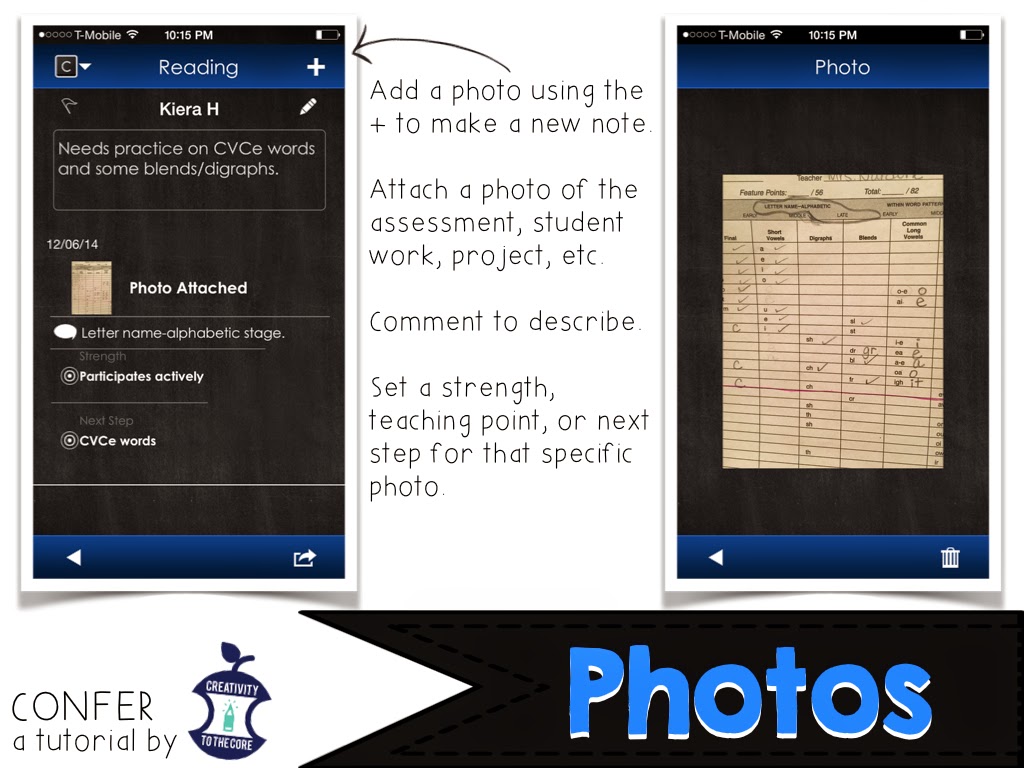
And just when you thought Confer had wow-ed you...it can export! Yes! Just click the arrow on the far right bottom of the screen to export a file from the app. There are many different options for you to choose from!
 |
| Fonts by KG Fonts & Hello Fonts, Graphics by Pretty Grafix & Ashley Hughes |
I am SO excited to use this app full time in the classroom starting in January. It will help me to be efficient with my time and to keep everything in one place. I love that I can check Confer at home in my bed or while I'm talking with a concerned parent on the phone. In these data-driven times, we teachers must find ways that truly work to manage our time wisely and help our students achieve their fullest potential. I hope this little tutorial will help you this year!
Check out a more in depth tutorial on the app or website. For more information and a video from David Lowe, the creator of Confer and a NBCT, click here. Happy data collecting!
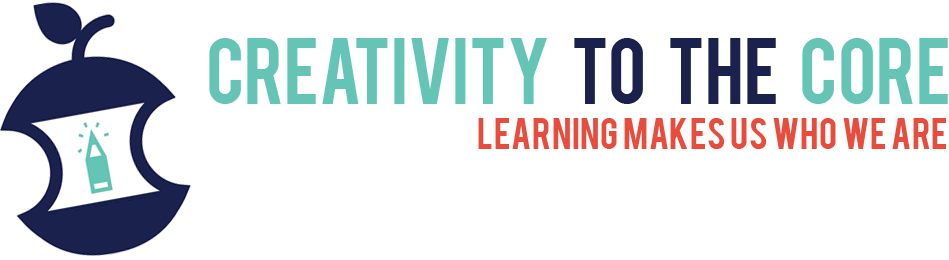

This looks AMAZING! I am data crazy so it's definitely something I could learn to love!!!
ReplyDeleteJennifer with Simply Kinder
I nominated you for the One Lovely Blog Award!! Congrats!! Here is the link
ReplyDeletehttp://jazzyhally12.blogspot.com/2015/01/one-lovely-award.html
Congrats
Jasmine