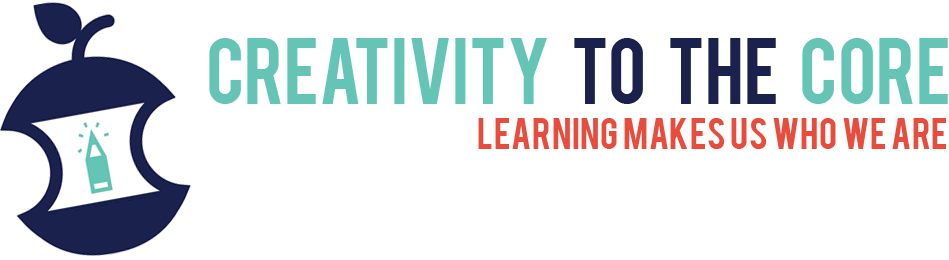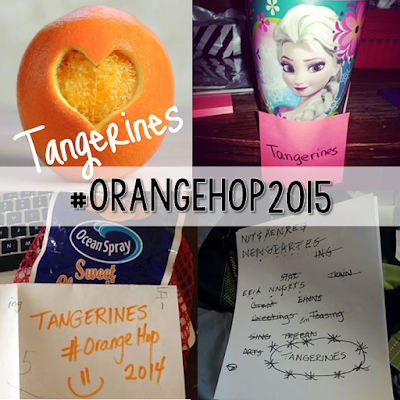We host Meet & Greet the Friday before school starts each year. Students receive their teacher placement and visit the classrooms with their families. As a teacher, there are so many things I need filled out, dropped off, taken home, etc. by the end of this one hour. This year, the morning was glitch free and convenient because parents led the way!

My Writing Center was the first stop. Parents walked right in my door, signed in, and found their child's folder. The scavenger hunt was stapled inside the folder.
 |
| I also placed each student's "Detective Badge" inside the folder. They wore it during the Meet and Greet so that I would remember their names. |

As parents and students left the sign in station, they went over to find Clue #1 which was on our Word Work table. This was our school supply drop station. I labeled a bunch of bins that I had in my classroom and placed extra supply lists on a magnetic hook on the board for those students who haven't purchased supplies yet. This station is essential for me each year! It eliminates tons of bags of supplies on my floor. It also allows students to help and sort with their parents.
Clue #2 was placed on our computer table (seen in the back of this picture). I had four computers (two classroom computers, a school teacher laptop, and my personal laptop) signed onto the Google Form that you see above. When parents got to this station, they quickly filled out the form and clicked submit. I cannot tell you enough how AMAZING this Google Form idea is. Each time someone fills out the form, it adds their response to an excel spreadsheet that is located in my Google Drive. Brilliant. I now have all phone numbers, allergies, volunteers, transportation information, and...the best part...LEGIBLE email addresses right at my fingertips at school AND at home.
You can find the tutorial for this Google Form here at Sharing Kindergarten.

Clue #3 was on this shelf to help students find their classroom book bins. If you look at the image of the sign in station, you will see that each scavenger hunt folder had a number on it. These numbers are the student's classroom number. Parents and students matched the number on the scavenger hunt folder to the number on these blue bins. Many of my kids pulled out the yellow name mat and were excited to see their name ready to go!
Clue #4 was up next! Each student's school paperwork was located at this station in a classified folder. Sorry! I have no pictures of the forms because they are all specific to my school.
Parents then came to my small group table which had Clue #5. Each student received a pack of small markers (left in my room from the previous teacher) and a certificate for completing the scavenger hunt.

Finally it was time for the last station. The scavenger hunt said "Find your teacher and snap a picture for our class bulletin board!" My little ones came over to me and we walked right into the hallway to a blank wall to take a photo before they left.
After a few questions and conversations, Meet & Greet was over. Just like that! I am so thankful to have had the scavenger hunt to keep parents and students busy as I chatted with others around the room.
If you are interested in using this editable scavenger hunt in your classroom, you can check it out here. Because it is editable, you can use it for Meet & Greet, Open House, a classroom scavenger hunt with only your students, or even a hunt around the school! There's even a preview file that shows you some of the pages before you purchase. :)